
Electronic Forms: Capture the data
The most basic benefit of electronic forms is that they easily capture the data. Captured data can be verified, searched, exported and acted upon.

The most basic benefit of electronic forms is that they easily capture the data. Captured data can be verified, searched, exported and acted upon.

A signature is proof of identity and intent. The identity of the signer of an electronic signature can be established by a logon. If the user has entered her username and password there is a pretty strong indication that she is who she says she is. Intent is indicated by taking an explicit action such as clicking a checkbox or a button. The form system must assure that once an electronic form has been signed that it cannot be changed. Otherwise it would be like signing a blank check. Edclick's Forms with eSignatures have the mechanisms to assure validity of the signatures.

Imagine that you have signed permission forms from almost all of the parents of your 3,000 students. How can you find the ones who haven't signed? If you're using paper forms, you'll need to go through the stack of almost 3,000 signed forms and scratching them off a list of all the students. In the end, the ones who haven't been scratched off the list are the ones who haven't returned the signed form (as long as you didn't make any mistakes in the process.) With Edclick's Forms, one click will return the answer...the correct answer!
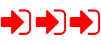
Consider a maintenance request or technology work order. In most schools, work orders need to be signed off by a sequence of administrators. You could circulate paper around the office and up to the district office or you could take care of it much more quickly using the workflow feature built into Edclick Forms. When you create the form, you can specify who needs to sign off and in what order. As soon as one signs off, an email is automatically sent to the next on the list requesting her signoff, and so on to the end of the list.

Edclick Forms allow fields that are for administrative use. For example, a work order form may have administrative fields describing the current state of the work order. Has it been approved? Have parts been ordered? Been received? Has the work been completed? Has the proper account been charged?

Edclick Forms have a built-in connection to PayPal for secure electronic online payments with credit cards, bank drafts or other funds. All that the school needs to do is set up a PayPal account to receive the funds. The school never needs to be involved in the payment process. You don't take credit card numbers of bank account numbers. You are protected if something goes wrong in the payment process. And you're working with the most experienced online payment system on the Web.

For some Forms, such as work orders, you will want someone to be notified as soon as the form is submitted. Edclick Forms support the option of automatic notification.